Project Summary
Cross-Platform Mobile app
Client
Duration
Technology
The Challenge
Professionals across industries face significant challenges when managing work-related activities across multiple tools and platforms. This fragmentation leads to inefficiencies, productivity losses, and frustration. Research indicates that most employees spend an average of 25% of their workday switching between applications, which disrupts focus and reduces output.
For organizations, this inefficiency is further compounded by the need for customizable solutions that cater to the unique workflows of different industries. A one-size-fits-all approach is insufficient in addressing the diverse needs of professionals at various management levels.
Our task was to design a seamless, unified digital workspace that could:
• Integrate over five essential workplace tools (email, chat, project management, calendars, file storage) into a single, user-friendly dashboard.
• Maintain a consistent user experience across desktop and mobile applications.
• Deliver critical live information while ensuring ease of access to other tools without visual clutter.
• Provide customizability and flexibility for clients from various industries, allowing them to adapt the dashboard to their specific workflows.
• Ensure all critical features and functionalities are accessible within three clicks or fewer to maximize efficiency.
The challenge was not just technical but deeply rooted in user experience. How could we design a platform that simplifies complex workflows for professionals while maintaining flexibility and usability for diverse industries?
My Role
✏️ UX/UI Design Lead
I worked closely with the project manager and C-suite executives to bring the vision of a seamless digital workspace into reality. I was responsible for overseeing the end-to-end UX design process for both the desktop and mobile applications, ensuring a consistent and intuitive user experience across platforms. Collaborating with front-end developers, I shaped the user interface to be both visually engaging and technically feasible. My role also involved conducting user research to uncover the pain points of professionals across industries, translating these insights into actionable design solutions. I designed and iterated on interactive prototypes that incorporated custom dashboard functionality and multi-tool integration, focusing on creating a platform that aligned with Axis’ business goals while meeting the diverse needs of its users. By working closely with cross-functional teams and stakeholders, I ensured that Axis became a powerful and user-friendly solution for managing work-related activities.
Executive Summary
Goal
Revolutionize employee management by creating a seamless digital workspace that consolidates key tools and enhances productivity for professionals across industries.
Solution
We developed Axis, a digital workspace that allows professionals to manage all work-related activities on a single platform. With customizable dashboards, Axis enables users to send messages, manage emails, create and oversee projects, collaborate with teams, organize calendars, and access files—streamlining workflows and minimizing inefficiencies. Axis is designed to meet the needs of diverse industries while maintaining a consistent user experience across desktop and mobile platforms.
The Users
Target Users:
Axis caters to professionals and decision-makers across industries, with a particular focus on high-level managers, senior executives, and C-suite leaders. These individuals require a unified digital workspace to streamline their workflows, manage teams, and make data-driven decisions efficiently. A significant segment of the audience includes enterprise clients in industries like finance and corporate management, where access to live interbank exchange rates is critical for timely, informed decision-making. For these users, having real-time financial data at their fingertips provides a competitive edge, allowing them to respond quickly to market changes. The target audience values customization, real-time information, and efficiency, seeking solutions that integrate seamlessly into their busy professional lives.
Ali S.

📅 Age: 45
📚 Education: Master’s Degree in Business Administration
💰 Income: ~£120,000 per year
💼 Occupation: Chief Financial Officer (CFO)
📍 Location: Karachi, Pakistan
''
“I need instant access to live data to make critical decisions—delays cost money, and clarity is key.”
💭 Feeling
Time-Pressed
Detail-Oriented
Reliant on Accuracy
Stressed by Fragmented Tools
😓 Pain Points
• Struggles with fragmented workflows, as different tools don’t integrate seamlessly.
• Lacks a centralized dashboard to combine live data with communication tools.
• Finds existing financial dashboards overwhelming or too generic for his industry-specific needs.
• Faces delays when accessing live interbank rates through non-integrated platforms.
📝 Bio:
Ali is the Chief Financial Officer (CFO) of a multinational corporation headquartered in Karachi, Pakistan. As a decision-maker, Ali oversees financial operations and is responsible for managing budgets, approving investments, and ensuring the company’s profitability. He frequently needs to access real-time interbank exchange rates to make quick, high-stakes decisions regarding foreign transactions.
In addition to managing his core responsibilities, Ali often works with cross-functional teams and must regularly communicate with other executives, which requires seamless access to tools like email, team chats, and project trackers. However, Ali often finds himself juggling multiple platforms, which disrupts his efficiency. His ultimate goal is to have all the information and tools he needs in one place, with minimal switching between applications.
🎯 Core Needs & Goals
• Access real-time interbank exchange rates to make informed financial decisions quickly.
• Consolidate all essential tools (email, chats, calendar, financial data, etc.) into a single, customizable dashboard.
• Optimize his daily workflow by reducing time spent switching between applications.
• Enable secure communication and seamless collaboration with team members and executives.
🛠️ Resources
• Ali currently uses a mix of tools: Excel for financial tracking, Bloomberg Terminal for financial data, and Slack or Teams for team communication.
• Relies on Google Calendar for managing meetings and deadlines.
• Often depends on manual workflows, which are prone to errors and inefficiencies.
Sarah J.
.png)
📅 Age: 38
📚 Education: Master’s in Human Resource Management
💰 Income: ~£85,000 per year
💼 Occupation: Head of Human Resources
📍 Location: London, UK
''
“I need tools that allow me to manage my team seamlessly while keeping an eye on the bigger picture.”
💭 Feeling
Overwhelmed
Focused
Motivated
Efficient
😓 Pain Points
• Struggles with fragmented tools for communication, project tracking, and performance reporting.
• Lacks a real-time view of employee performance and workforce planning metrics.
• Finds existing dashboards either too generic or overly complex for her HR-specific needs.
• Often spends time searching for files, messages, or key information across multiple applications.
📝 Bio:
Sarah is the Head of Human Resources at a mid-sized multinational corporation in London. She oversees HR operations, including recruitment, employee engagement, performance management, and workforce planning. Her job requires her to handle a variety of tools to communicate with teams, track projects, and manage employee data, but switching between these tools is time-consuming and disrupts her workflow.
Sarah is also responsible for reporting on HR metrics and trends to the leadership team, meaning she often needs access to real-time updates and data. As a leader who values efficiency, Sarah wants a centralized workspace where she can track tasks, schedule meetings, and collaborate with her team—all while staying updated on important HR KPIs.
🎯 Core Needs & Goals
• Have a centralized dashboard for tracking employee engagement, performance metrics, and ongoing HR projects.
• Simplify communication with team members using an integrated messaging and file-sharing tool.
• Reduce time spent juggling multiple tools by consolidating scheduling, task management, and collaboration into one platform.
• Provide real-time updates to the leadership team with live reports on workforce performance and metrics.
🛠️ Resources
• Sarah currently uses Microsoft Teams for team collaboration, Excel for employee performance tracking, and Workday for HR management.
• Relies on Outlook Calendar for scheduling meetings and keeping track of her daily schedule.
• Finds it difficult to access HR metrics quickly across different platforms.
UX Research
Identifying the Problem:
We conducted comprehensive research to understand the pain points of professionals and executives across industries, focusing on their use of digital workspace tools. Our methods included background research on productivity challenges in multi-tool environments, competitive analysis of existing digital workspace solutions, and a heuristic evaluation of current workflow tools used by our target audience.
The insights revealed several key issues:
1. Fragmented Workflows: Professionals frequently switch between multiple tools for emails, chats, project management, calendars, and file sharing, leading to inefficiencies and reduced focus.
2. Limited Customization: Existing solutions often lack flexibility, making it difficult for users to tailor their workspace to fit their unique workflows or industry-specific needs.
3. Data Accessibility: Executives, particularly in the financial sector, need real-time access to critical data such as live interbank exchange rates to make informed decisions promptly.
4. User Experience Inconsistency: Many tools fail to deliver a seamless user experience across desktop and mobile platforms, disrupting productivity for on-the-go users.
This research highlighted a significant opportunity: the need for a unified, customizable digital workspace that combines essential tools and delivers live data seamlessly.
Competitive Analysis:
Digital workspace solutions like Slack, Microsoft Teams, and Monday.com dominate the market, but our competitive analysis revealed gaps that Axis could uniquely address:
• Slack: Renowned for team communication but lacks robust project management or live data capabilities. The interface can feel cluttered for professionals managing multiple workflows.
• Microsoft Teams: Comprehensive but overwhelming; its steep learning curve and complexity often hinder usability, particularly for high-level decision-makers. • Monday.com: Strong in project management but falls short on real-time data integration and flexibility for industry-specific workflows.
• Trello: Popular for simple task management but lacks scalability for enterprise-level teams and decision-makers requiring real-time information.
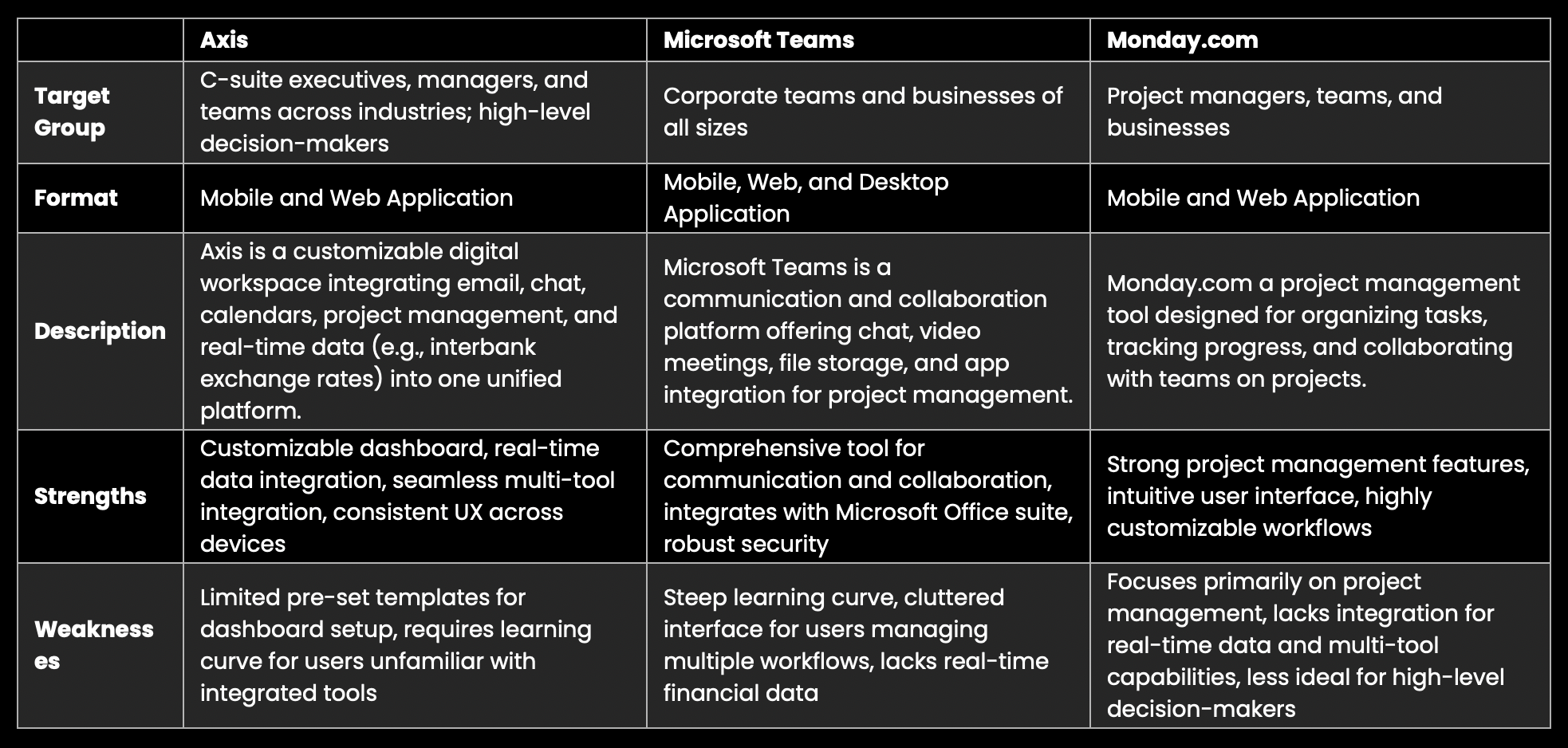
Insights from User Research:
• Users do not feel confident or productive when switching between multiple platforms to manage emails, chat, calendars, and project management.
• Decision-makers feel hesitant and unprepared when they cannot access real-time data, such as live interbank exchange rates, quickly and efficiently.
• Professionals understand that it takes simplicity, customization, and integration to achieve a productive and seamless workflow, but current tools fall short in delivering these capabilities in one unified platform.
Axis Opportunity:
Axis stands out by offering a one-page digital workspace that integrates tools for email, chat, calendars, project management, and file sharing, while also providing real-time financial data like live interbank exchange rates. With a focus on usability and customization, Axis is positioned to meet the needs of professionals across industries who require speed, simplicity, and accuracy in their workflows.
Define
We synthesized our research findings to pinpoint where our users’ challenges emerged. By organizing our insights through affinity diagramming, we identified recurring themes: the need for speed, simplicity, and accuracy in trip cost estimation, as well as the importance of cost-sharing features for group travelers.
Key Takeaways:
• Most competitors focus on either collaboration or project management but fail to provide a holistic, one-screen solution that integrates all work-related tools.
• Tools with real-time data integration are scarce, especially in sectors like finance where this is a critical need.
• Customizability is often limited, making it challenging for diverse industries to adopt existing tools without compromise.
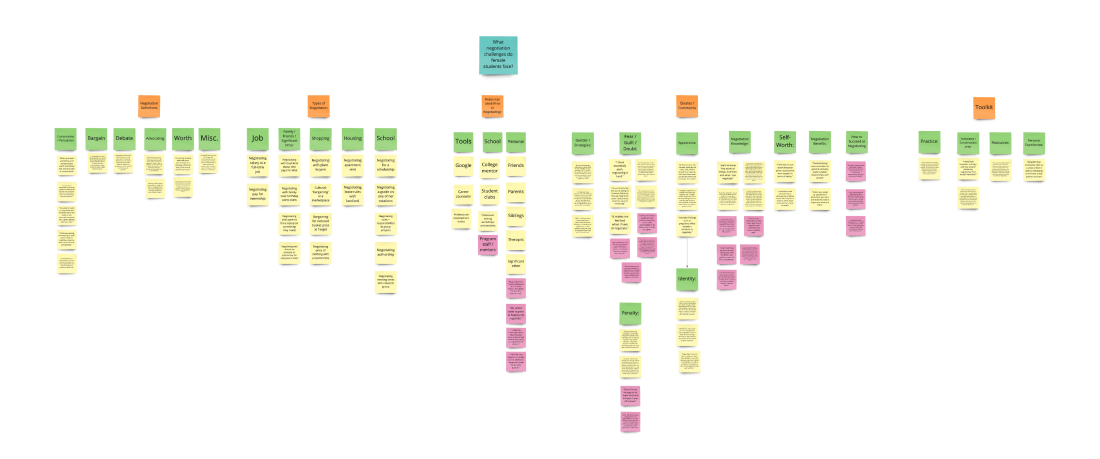
Ideation
To kick off the design stage for Axis, I facilitated a Crazy 8s rapid sketching activity with the team to generate creative and diverse ideas for the digital workspace. The goal was to push boundaries and brainstorm solutions for integrating multiple tools (email, chat, calendar, live data, and project management) into a unified platform. Each team member sketched 8 distinct ideas in 8 minutes, focusing on core functionalities such as customizable dashboards, real-time data displays, and multi-tool integration.
From these sketches, we developed storyboards to illustrate key scenarios, including:
1. A CFO monitoring real-time interbank exchange rates while managing team communications.
2. An HR manager organizing employee schedules and tracking project deadlines on a single customizable dashboard.
3. A project lead seamlessly switching between team chats and shared files to provide real-time updates.
These scenarios allowed us to envision how Axis could meet the needs of diverse users effectively and efficiently.
How Might We…
Based on the insights from our Crazy 8s session, we refined the design scope by creating HMW (How Might We) statements:
• How Might We… create a unified platform that integrates essential workplace tools for seamless workflow management?
• How Might We… provide real-time access to critical data, such as interbank exchange rates, for decision-makers?
• How Might We… design customizable dashboards that adapt to different industries and roles?
• How Might We… deliver a consistent user experience across desktop and mobile platforms to maximize productivity?
These HMW statements guided our design priorities and kept the team focused on solving user pain points effectively.
Speed Dating:
To validate our ideas, we used the Speed Dating method, where participants interacted with storyboard scenarios and provided quick feedback on each concept. This method helped us identify which features and workflows were most intuitive and appealing to users, as well as which ideas required further refinement.
Why a Native Mobile and Web Application?
The decision to develop Axis as both a mobile and web application was driven by the needs of its target audience—high-level managers, decision-makers, and professionals who require flexibility, accessibility, and consistency in their workflows.
Mobile App: Work on the Go
• Accessibility Anywhere: Professionals are often on the move and need quick access to critical tools and real-time data, such as interbank exchange rates, from their mobile devices.
• Seamless Communication: A mobile app ensures users can stay connected with their teams, respond to messages, and manage tasks no matter where they are.
• Efficient Decision-Making: With real-time data and notifications at their fingertips, decision-makers can act promptly, gaining a competitive edge even outside the office.
Web App: Power and Scalability
• Robust Features: The web application serves as the hub for in-depth workflows, allowing users to manage projects, analyze reports, and customize dashboards on larger screens.
• Multitasking Efficiency: Professionals can easily switch between apps, tools, and data on a desktop interface, optimizing productivity for complex tasks.
• Consistency Across Platforms: The web app ensures that users have the same intuitive experience as on mobile, creating a seamless transition between devices.
Solution
.png)
Axis is a mobile and web-based digital workspace designed to empower professionals, decision-makers, and teams by providing a seamless, customizable platform that integrates essential workplace tools. With Axis, users can manage emails, chat with teams, handle projects, view calendars, access files, and even monitor real-time interbank exchange rates, all within a single dashboard. This one-page solution eliminates the inefficiencies of fragmented workflows, enabling users to work smarter, not harder.
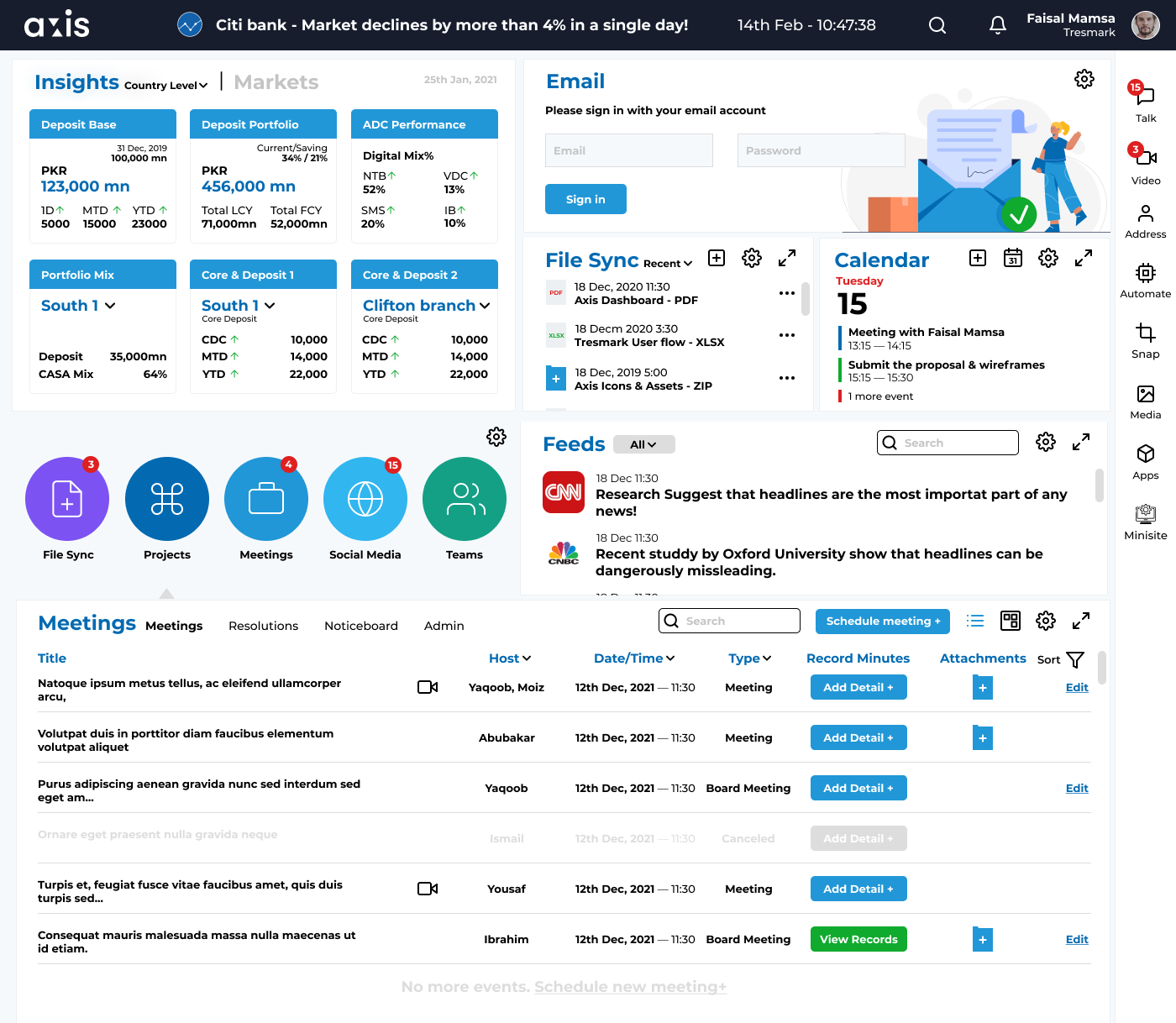
Prototyping:
Using Figma, we designed and iterated on various screens and core features of the Axis prototype for both mobile and web platforms. The designs focused on:
• A customizable dashboard that adapts to user workflows and displays critical tools at a glance.
• A streamlined real-time data panel to provide instant access to live financial information.
• An intuitive multi-tool integration, ensuring that features like email, chat, and project management work together seamlessly.
The prototypes prioritized a clean, user-friendly interface to enhance usability and maintain consistency across both mobile and web apps.
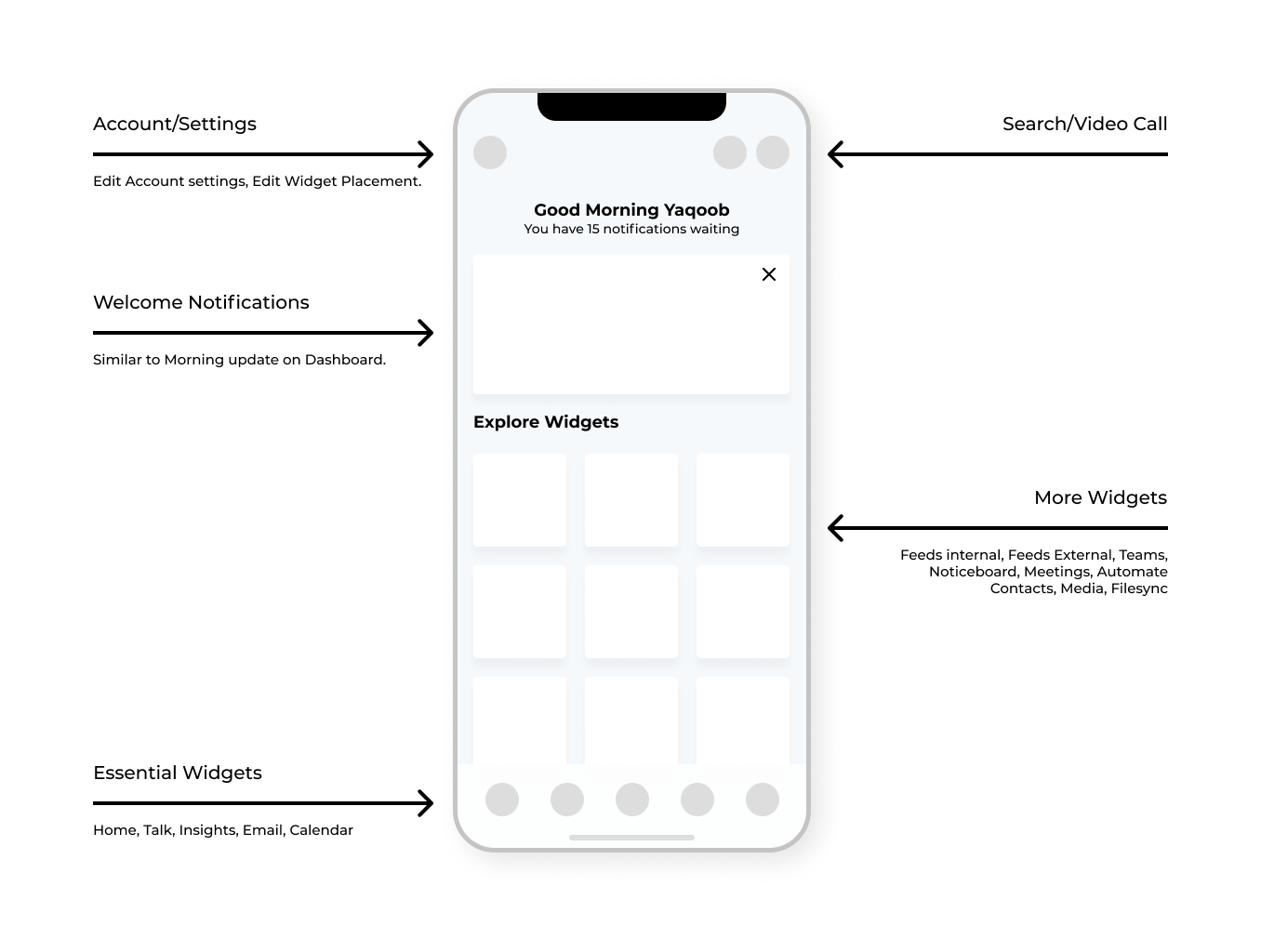
Usability Testing:
To validate the effectiveness and intuitiveness of Axis, we conducted usability testing sessions with target users, employing the Think-Aloud method. Participants were tasked with completing specific workflows, such as customizing their dashboard, accessing live data, and managing a project.
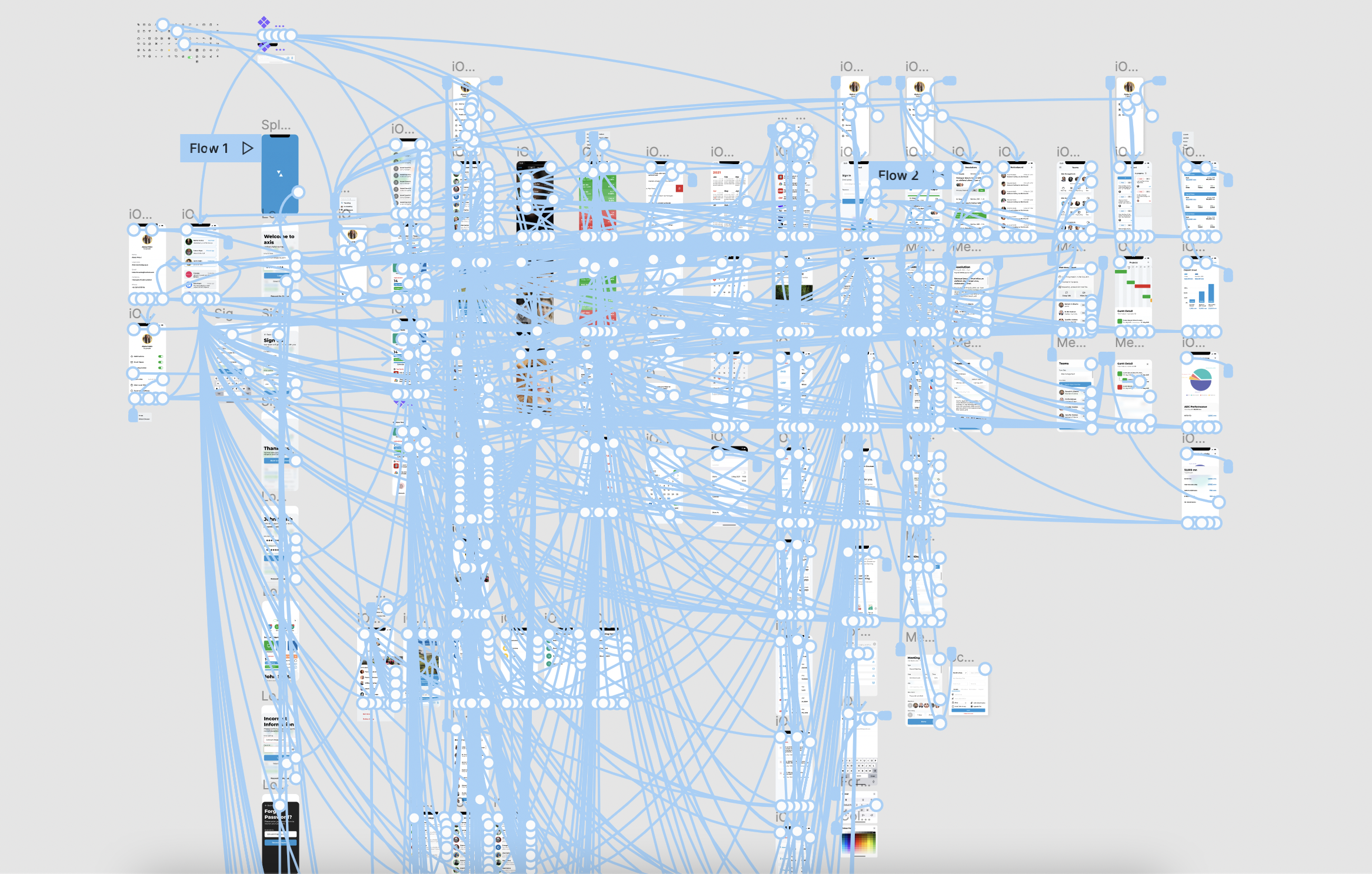
Key Findings from Think-Aloud Testing:
Positives:
• Users found the dashboard customization intuitive and easy to use.
• Accessing real-time interbank exchange rates was quick and seamless.
• Switching between tools like email, chat, and project management felt smooth and efficient.
Pain Points:
• Some users requested additional templates to simplify initial dashboard setup.
• A few participants wanted clearer visual indicators for real-time data updates.
Iterative Refinements
Based on usability feedback, we implemented the following updates:
• Added pre-set dashboard templates tailored for different industries to help users get started faster.
• Enhanced data update animations and notifications to improve visibility of live information.
• Improved the mobile-to-web consistency to ensure users could transition between devices effortlessly.
📲 Interactive Prototype
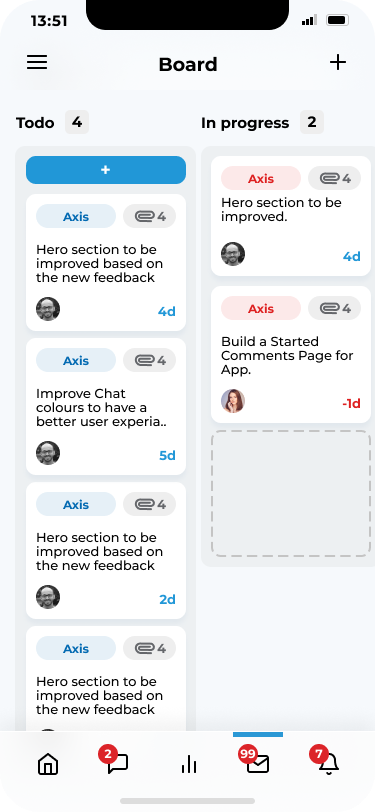

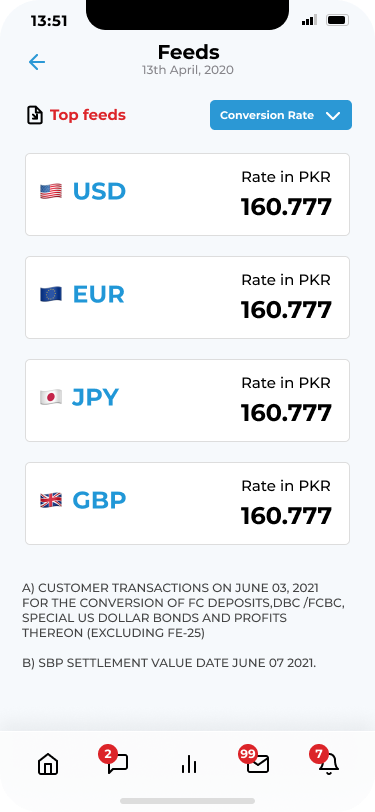
COMMON QUESTION
FAQ's asked by recruiters and project managers.

